NetSupport School
Classroom Management Software for Education and Training
NetSupport School is our award-winning, market-leading classroom software solution.
Overview of NetSupport School
NetSupport School is the market-leading classroom management and instruction solution, providing a wealth of monitoring, control, collaboration and assessment features to help maximise the benefits of technology-led teaching – supporting students as they learn with audio, video, interactive tools, gamification and more.
It supports teachers with a wealth of dedicated assessment, monitoring, collaboration, and control features to boost student engagement and learning outcomes. Working seamlessly across all types of platforms and devices – and specifically designed in consultation with teachers to meet their needs in the classroom – it’s no wonder NetSupport School is the complete classroom management solution of choice.
Authorised Distributor for Netsupport School Classroom Management
Bulwark Technologies is an authorised distributor for Netsupport School, An award winning Classroom Management Solution. With 33 years’ development expertise and 19 million users worldwide, NetSupport is a leading producer of educational and corporate software solutions.
From IT management and remote control solutions to classroom management and online safety, we help organisations across a range of sectors to manage and maximise their technology.
What Can NetSupport School do for You?
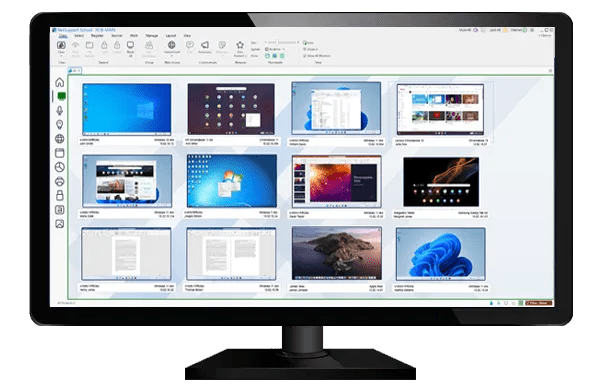
Maximise Teaching Time
With graded user modes to choose from and a host of easy-to-use tools available in just one click, NetSupport School’s features and functions are accessible to all teaching staff regardless of their tech experience and knowledge – helping them to maximise classroom time and ensure their focus can remain firmly on teaching.
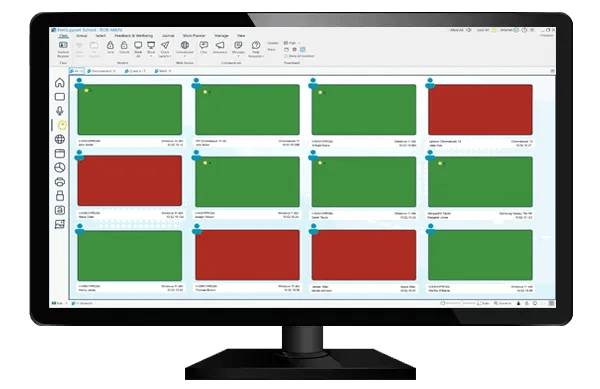
Boost Learning Outcomes
Teachers can actively engage with students and keep the whole class focused and on track with real-time instruction, monitoring and control tools. Meanwhile, the use of flexible formative assessment features helps gamify lessons, encouraging participation and competition while highlighting students’ understanding and knowledge gaps.
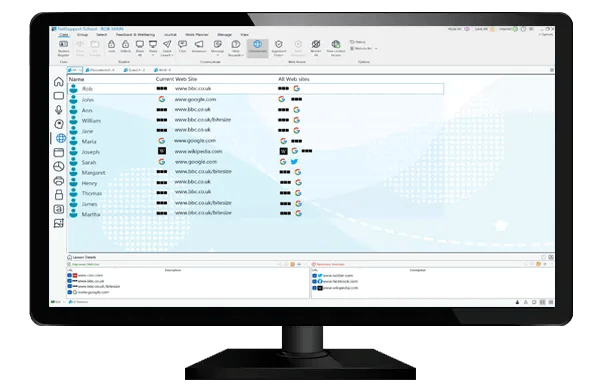
Protect Students and Support Wellbeing
From showing a student’s or teacher’s screen to the class to promote positive use or to demonstrate, NetSupport School can be used to promote a culture of good digital citizenship. A range of eSafety tools help to create a safe learning environment, while the student feedback mode gives teachers an insight into students’ wellbeing and whether they need extra support.
NetSupport School Product Insights
Key Features of Netsupport School
Monitor Students
NetSupport School ensures teachers can easily monitor student activity, from viewing their screen and the applications they are using, to the websites they are visiting, what they are typing and who they are collaborating with – all helping to keep them safe and on task.
Real-Time Instruction
Teachers can share their screen with the class, use the virtual whiteboard with its wealth of drawing tools, deliver presentations and guided learning, plus update each student’s information bar with lesson objectives, learning outcomes and available resources – and much more!
Technicians’ Console
A dedicated Windows Technicians’ Console for network managers and technicians is included to help support users and ensure all school computers are managed and maintained effectively, so they are always available for teaching and learning.
Multi-Platform Support
With dedicated versions for all leading desktop and mobile platforms including Windows, Mac, Chromebooks, Android and iOS, NetSupport School allows teachers to connect to students using a full mix of different platforms.
Other Features of NetSupport School Includes
Instruct and demonstrate
- Realtime Instructions, Screen Sharing, broadcast video files and Interact audibly with students
- Screen highlighter and virtual whiteboard
- Digital journals of lesson content in pdf to access post lesson session
- Assigned certain tutor rights and act as a group leader
Monitor and control
- Monitor students’ screens in a single view.
- Internet metering and Control
- Real-time keyboard monitoring
- Real-time audio monitoring
- Tutor and Tutor Assistant apps
Manage
- SIS integration (ClassLink OneRoster and Google Classroom)
- Power on/off or log in/log out all or selected devices (even those not logged on)
- Student feedback
- Printer and device management
- Easy file and folder distribution to student devices
Test and assess
- Student surveys
- Student testing and Quiz
- Question and Answers Module
- First to answer, Enter an answer, Pot luck and team modes, Peer assessment
Tech Console
Monitor school devices, monitor and apply application and internet restrictions that are “always on”, access full hardware and software inventory summary for a selected PC (including hotfixes), conduct a chat with one or multiple students or teachers – plus, use remote control, power management, and more, to maximize school technology.
Security
- A unique security key to make your copy incompatible with other copies
- Restricted connectivity to only systems carrying a matching software license
- Use AD profiles to limit which users are able to use the tutor or tech tools. force configurations for both tutor and student
- Control the access and use of portable media devices within the classroom.

Download Corporate Brochure
NetSupport School Classroom Management Solution
NetSupport School, provides teachers with dedicated assessment, monitoring, collaboration and control features to leverage the full value of technology-led teaching and learning using best practice.
Product Demo
See NetSupport School in action with Bulwark Technologies.
Schedule a demo now with Bulwark Technologies, a value added distributor for Netsupport School Classroom Management Solution.
Schedule a FREE Demo
"*" indicates required fields
Looking for an Cloud based classroom management and monitoring solution?
classroom.cloud is a focused teaching, classroom management and online safety tool. Cloud-based and easy to use, it helps teachers monitor and instruct in a school classroom and with remote learners – while the school can create a safe learning environment. It also comes with a Technician Toolkit, helping the IT team to maximise their school’s technology.
