NetSupport Manager
Multi-Platform Remote Control and Support Software
NetSupport Manager has been recognised as the perfect remote control solution to help companies deliver seamless IT support and remote device management – from anywhere to anywhere!
NetSupport Manager - Remote Control and Support Software
NetSupport Manager continues to offer the very latest in remote access, PC support and desktop management capabilities and includes a wealth of supporting features to make remote support as simple and flexible as possible.
From a desktop, laptop, tablet or smartphone, you can support PCs, servers, smartphones, robots, and a range of Windows IoT devices!
Bulwark Technologies is an authorised distributor for NetSupport Manager Remote Control solution.
Fast Connection
NetSupport Manager is designed to work over a LAN, WAN or the internet, with support for both TCP/IP and HTTP communications (and even legacy IPX and NetBIOS support).
MultiPlatform Support
Remotely support any Windows, Mac, Linux (legacy) and/or Chrome OS desktop, as well as a range of mobile devices, from your Windows PC, Mac, Apple iOS/Android tablet or smartphone.
Manage Devices Simultaniously
NetSupport Manager provides one-to-many support, not just 1:1, meaning you can scan and view multiple screens in sequence via unique real-time thumbnails.
System Management
From detailed hardware/ software inventory, and grouping devices into a clear hierarchy to remote command prompt and registry editor, gain a detailed overview of your IT infrastructure.
NetSupport Manager Product Insights
Key Features of Netsupport MANAGER
Remote Control
- Browse, locate and connect to all systems across your LAN, WAN or over the internet.
- Watch, Share or Control the screen, keyboard and mouse of a workstation, irrespective of colour resolution, network protocol or operating system.
- conduct a two-way chat session between any number of selected users in either text or full audio mode.
- Auto-grouping of remote systems
- Geolocation
Monitoring
- Display a thumbnail view of all connected Client workstations simultaneously
- keep a constant eye on target systems and immediately identify whether intervention is required
- Key visual information such as OS type, network address, WiFi signal strength and battery life, the current logged-on user and the computer name for easy identification
- view a selected monitor from multi-monitor systems.
File Transfer
- Copy files from one PC to many in a single action – or “File Distribution”.
- files can be distributed to all connected Client (end user) PCs, selected PCs or a pre-defined group.
- Files on the Client machine can also be seamlessly opened and edited at the Control.
- Remote inventory and system information
- Capture and redirect the remote computer’s print queue to the Control PC.
- Launch commands. Remotely Power On/Off, Log On/Off or Reboot a Client PC
Connectivity
- Seamless remote support between secure, firewalled networks and computers.
- Secure encrypted communications. Intel vPro support. PIN connect
- Support for up to 6,000 simultaneous Client connections per Gateway.
- Load Balancing Gateways to proactively manage Client connections across multiple gateways.
- Security key and User-authenticated access control. Full transaction logging
- Multi-gateway redundancy, removing a single point of failure for your connectivity.
Remote Working
Regardless of where your critical systems, servers and IT users are located (and the platforms used) NetSupport Manager’s award-winning secure remote control tools make it easy for IT teams to quickly respond to IT issues across multiple sites in any geographical location.
NetSupport Manager allows you to remotely access your work PC as if you were sitting in front of it. Best of all, it only takes 5 minutes to set up!
Security
- Centrally deploy and manage security configurations from a single location
- Password protection of all systems. higher levels of encryption.
- User must acknowledge each inbound connection request
- The Client log file can be edited to only show selected information to further support data protection
- Data encryption – configurable options from 56-bit DES to 256-bit AES. Plus, SSL/TLS certificates
- Record and replay remote control sessions
- Limit connectivity by user account or originating IP address and control HTTP access based on the IP address
- Auto logout of a remote system on disconnect
- Supports RADIUS authentication, Smartcard Authentication and 2FA
Robots and Windows IoT Devices
- Remote control for unattended devices
- Works across LAN/WAN or the internet – useful for supporting devices in any location
- Manage multiple devices simultaneously (not just 1:1 support)
- Connect securely across the internet with an on-premise Gateway
- Gather real-time status reports of devices via hardware/software inventory
- No less than 4 levels of encryption – perfect for sensitive industries
Training and Onboarding
NetSupport School for corporate training and onboarding. It’s a flexible, fully-featured instruction and collaboration solution that is suitable for learners of all ages in all kinds of environments – and included for FREE with NetSupport Manager.
It provides a wide range of possibilities for collaborative instruction, assessment and group working – as well as allowing tutors to guide and present directly to trainees’ devices. For greater engagement with the session, NetSupport School also offers tools to allow trainees to interact, question and assess any information presented. It also provides each student with a journal of session content for them to refer to afterwards – for maximum retention.
Benefits of Netsupport MANAGER
Flexibility
With its multi-platform support and flexible network options, IT teams have immediate access to their organisation’s critical systems, servers and IT users, helping them to quickly respond to IT issues across multiple sites in any geographical location.
Efficiency
Its unique range of supporting tools ensures maximum efficiency and, most importantly, the minimum level of system downtime and lost productivity as support issues are being addressed.
Security
As a fully secure ‘on premise’ solution, IT teams can carry out seamless remote support via its unique Gateway – and with its PIN connect feature and four levels of encryption, it’s the choice of military and financial institutions across the globe.
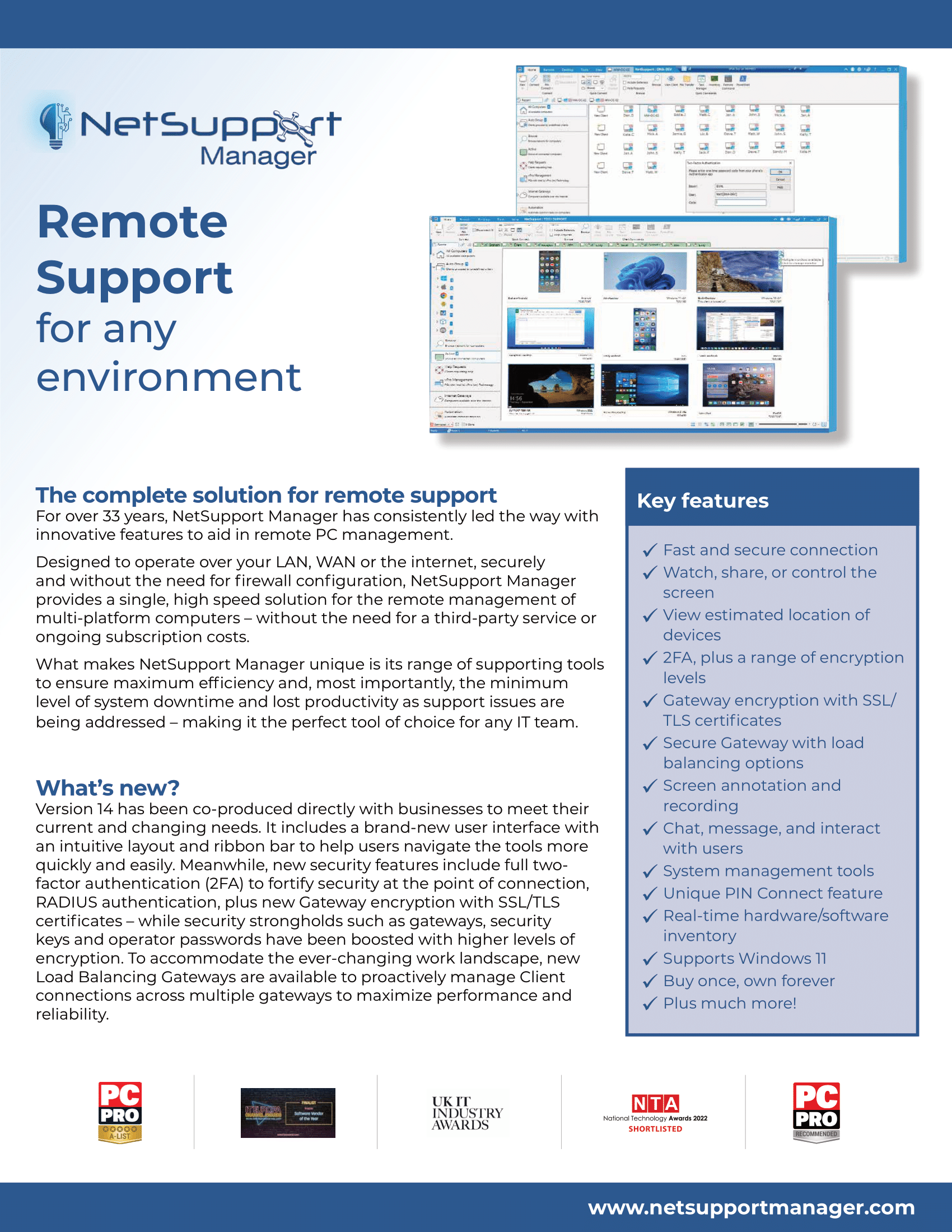
Product Demo
See NetSupport Manager in action with Bulwark Technologies.
Schedule a demo now with Bulwark Technologies, a value added distributor for Netsupport Manager Remote Control solution
Schedule a FREE Demo
"*" indicates required fields
